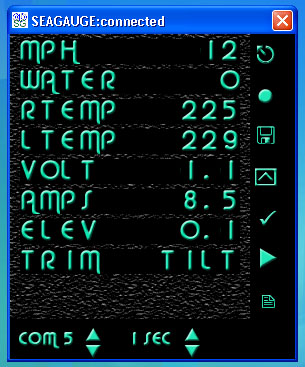
| Capture: |
| Start and Stop real-time data capture to selected file. |
| Set: |
| Performs the same function as pressing the bottom button on the SeaGauge. |
| Save |
| Specify the name of the file to capture data to. |
| Connect: |
| Specify the SeaGauge device to connect to and start display |
| Flash: |
| Send a configuration text file to the unit for reprogramming |
| Scroll: |
| Performs the same function as pressing the top button on the SeaGauge. |
| Display Mode |
| Select a different Display mode. Modifies screen background and character styles/colors. |
| Port Select |
| Select the serial port number to connect through. Also used to select Bluetooth Device since they behave like a serial port. |
| Capture Interval |
| Set the real-time data capture interval. Can be from 1 second to 30 Minutes per sample. |